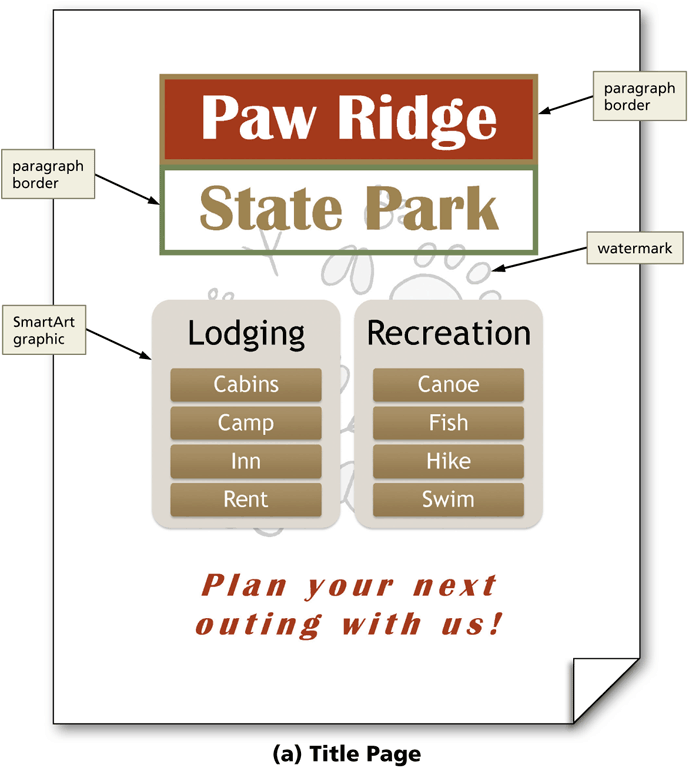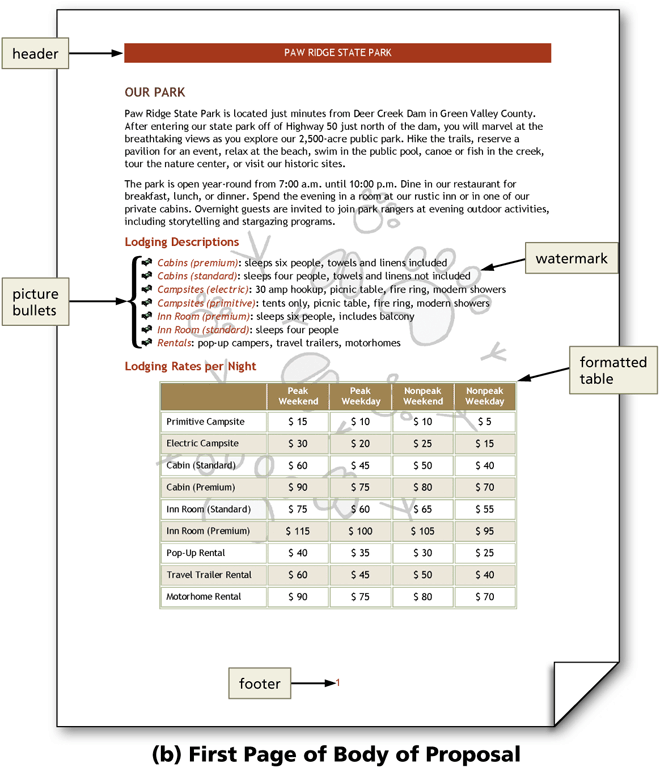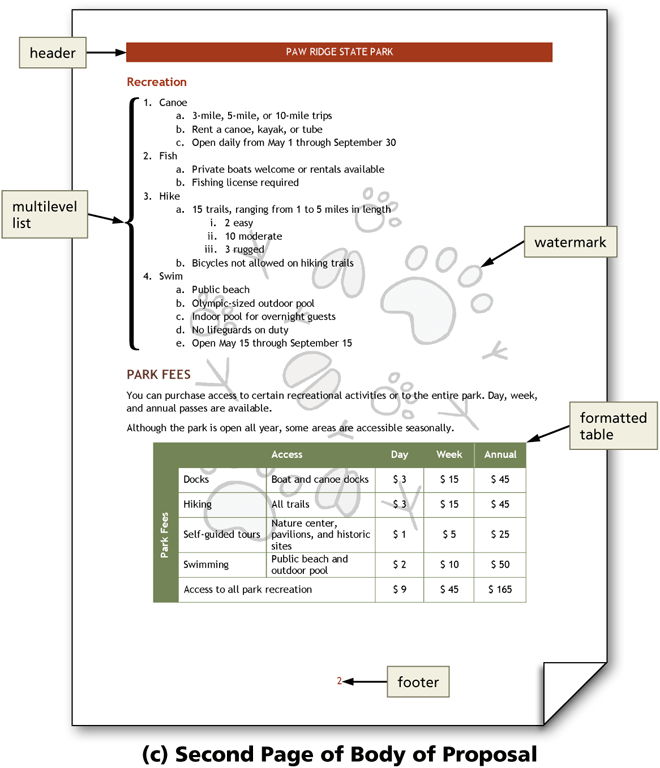Files Needed: Save the file to a USB or Folder on your hard drive
(right click on the files and choose Save Target as)
Great
Study
Resource Website
Files Needed: Paw Ridge Draft, Bed for Bullets (This is inserted for Page 2 and 3)
Choose Design
Tab- Change the Theme to Wisp
Paw Ridge is Britannic Bold 72 Pt. centered in the middle of the page
Go to Borders and Shading and put a 6pt Brown Accent 3 (7th color, 1st row)
Border around Paw Ridge- click on the shading tab-
Choose Dark Red (5th color 1st Row)- Change the
text to White
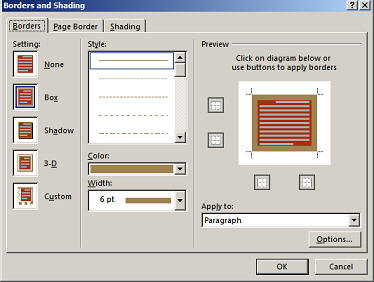
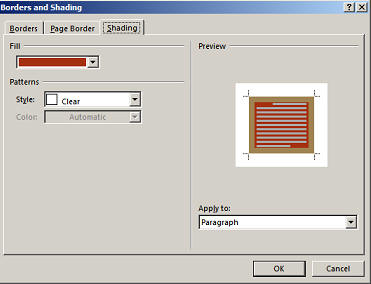
Now Type State
Park, center, Britannic Bold 72 Pt. Green (7th color, 1st Row)
Remove the Before after spacing to put the two boxes together

Hit Enter after
State Park (looks bad for a while)
Then click the Clear Formatting button to put the cursor below and left
Save as Paw Ridge Title Page
Insert a SmartArt- (5 down and 1 over) from the List Tab
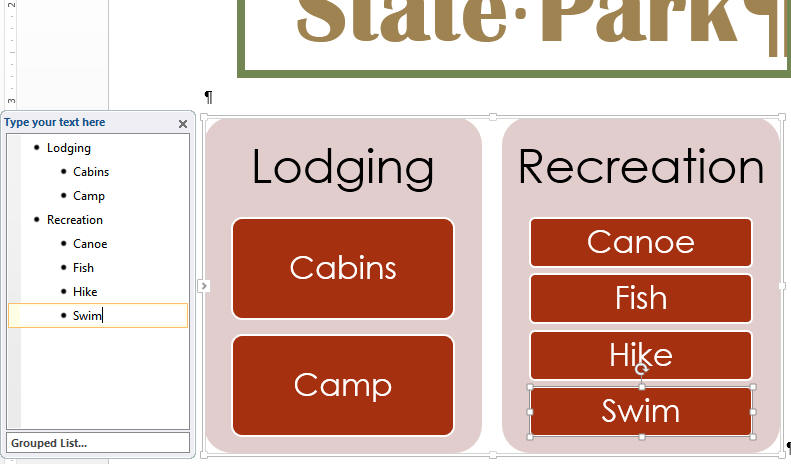
Change the color of the SmartArt to Colored Filled Accent 3
Now add the
text below: Plan your next outing with us!
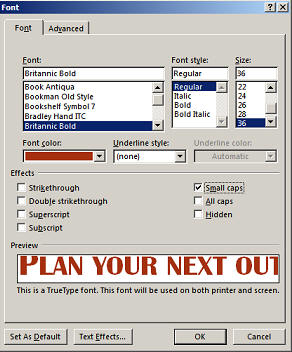

Download
Paw Ridge Draft, if
you haven't done so.
Insert this into your current document-
Choose Insert- Object- Text from File
Delete the Page break on page 2
Insert a Header: Paw Ridge State Park
Insert a Plain Footer- Change the second Page to Page 1
There will be NO Footer or Header on Page 1
Use format
painter to paint Intense Emphasis Style to all
bullet headings
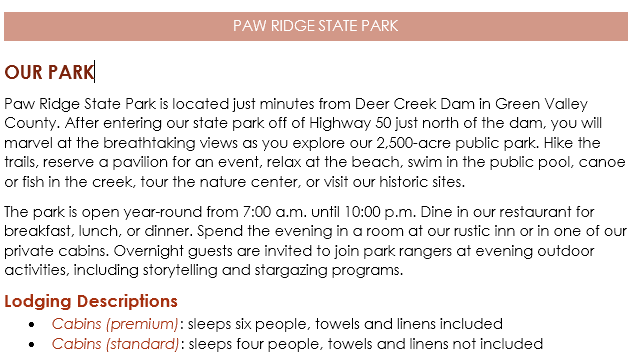
Change bullet
to clipart- Pillow
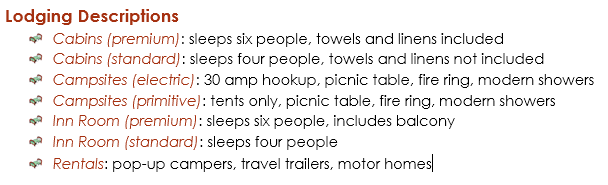
Recreation
Multi-Level Bullets
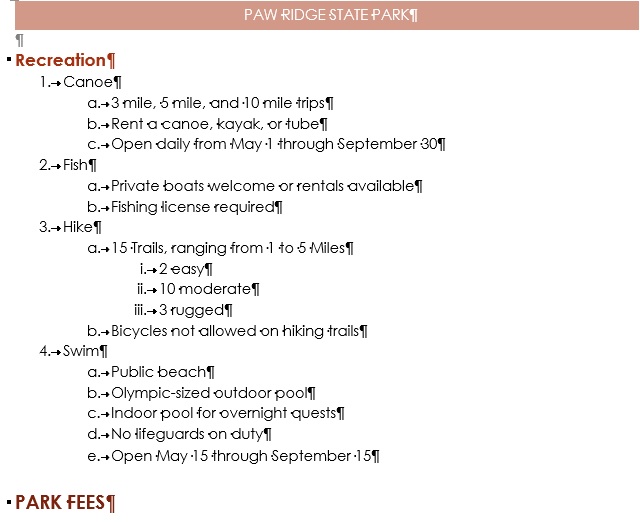
Editing a Table
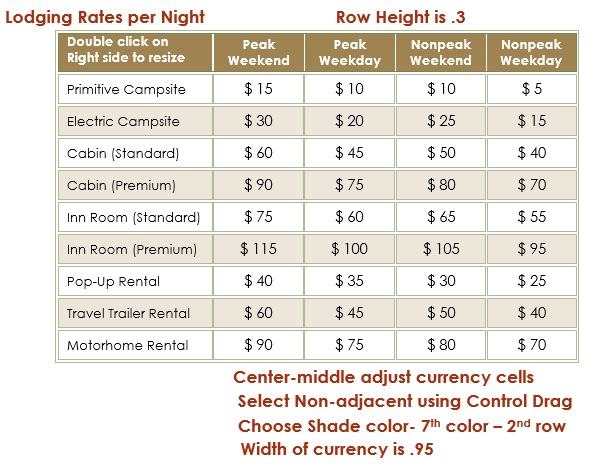
Sorting and
editing another Table:
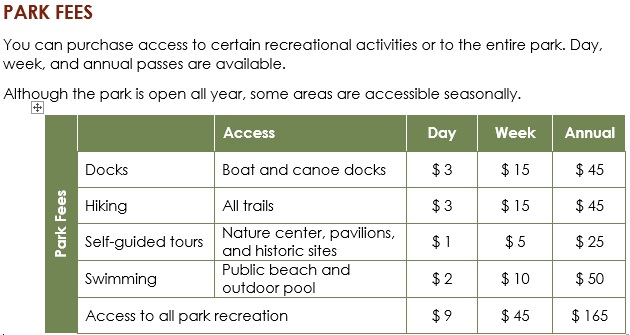
Inserting a
Watermark- DESIGN TAB- Watermark- Custom Watermark